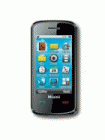Select ZTE Model 151 810-E810 811 881 A100 A12 A139 A16 A18 A19 A236 A261 A300 A316 A36 A452 A475 A515 A70 A80 A800 A81 A810 A86 A88 A89 A96 A99 Altair Altair 2 AMIGO Android Device Unlock App AT&T R225 Go-Phone Avail Avail 2 Avid 4 Avid PLUS Avid TRIO Axon Axon 10 Pro Axon 10s Pro Axon 7s Axon 9 Axon 9 Pro Axon M Axon Multy Axon Pro Axon S Axon V AZ210A B112 B792 B795 B815 Base Lutea Bingo Blade Blade 10 Blade 10 Prime Blade 20 Blade 3 Blade 5L Blade A110 Blade A2S Blade A3 Blade A320 Blade A330 Blade A410 Blade A450 Blade A462 Blade A465 Blade A475 Blade A5 Blade A5 Pro Blade A512 Blade A6 Blade A6 Max Blade A6 Premium Blade A7 Blade A7 Prime Blade A7 Vita Blade AF3 Blade Apex Blade Apex 2 Blade B112 Blade C2 Blade C2 Plus Blade C341 Blade D Blade D Lux Blade D6 Blade D6 Lite 3G Blade D6 Lite H LTE Blade D6 Lite L LTE Blade Force Blade G Blade G Lux Blade G Plus Blade G PRO Blade II Blade L130 Blade L2 Blade L3 Blade L370 Blade L4 Pro Blade L5 Blade L6 Blade L7 Blade L8 Blade Max 2s Blade Max 3 Blade Max View Blade Q Blade Q Lux 3G Blade Q Maxi Blade Q Maxy Blade Q Mini Blade Qlux 4G Blade S6 Blade S6 Plus Blade Spark Blade V Blade V10 Blade V170 AUSTRIA Blade V20 Blade V220 Blade V580 Blade V6 Blade V7 Plus Blade V7s Blade V8 Lite Blade V8 Mini Blade V8 Pro Blade V8 SE Blade V9 Blade V9 Vita Blade Vantage Blade VEC Blade VEC 4G Blade X Blade X Max Blade X2 Blade X2 Max Blade X7 Blade XM Blade Z Max Blade Z10 Blade(San Fransisco) Bluebelt BlueBelt I BlueBelt II Boost Icon Nero Boost Luna Boost Max Boost Zume 5 C2 Plus C3701A CE1588 Citrine LTE Concord Concord 2 Concord II Concore Concore II Conexis A1 ConeXis X1 Coral 255 Coral 266 Coral 550 Coral 555 Coral 690 Coral 725 Coral 850 Coral200 Sollar Cute N281 Cymbal Cymbal Z-320 D286 DELL XCD35 E10Q Venezuela E3 E810 E811 E821S Essential Smart F100 F101 F102 F103 F120 F165 F188 F230 F233 F286 F327s F555 F600 F608 F866 F868 F870 F912 F928 F930 F950 F951 F952 Falcon Fanfare 2 Fanfare 3 Fit 4G Fit 4G Smart Fury G-N 281 G-N 290 G-N260 G-N281 G-N295 G-R222 G-R228 G-R231 G-R236M G-R250 G-R260 G-S203 G-S213 G-S215 G-S511 G-S512 G100 G230 G66 G70 G90 G92 GL09P Pocket WiFi Global Z3 GR221 GR230 GR231 GR321 Grand Era Grand M Grand Memo Grand Memo Lite Grand S Grand S Flex Grand X Grand X 3 Grand X 4 Grand X IN Grand X Max Grand X Max 2 Grand X Plus Z826 Grand X Pro Grand X Quad Grand X Quad Lite Grand X View Grand X2 Grand X4 Grand XM Greyjoy 2 GS202 GX670 GX671 GX760 GX761 GX930 Hop Smart HotSpot Z64 i610 i620 i70 Iceberg Icon Nero Jasper Joy A1 Joy A3 K4201 K4201-Z K4505-Z/P680A2 K4510-Z K4607-Z K5006-Z K5008-Z K85 K88 Tab Kis Kis 3 Kis 3 Max Kis III Kis Pro Kis Q Kiss II Max L110 L111 LF152 Libra Light Light Pro Light Tab V72A Aio USA Link Majesty PRO Martin 2 Maven Maven 2 Maven 3 Max Duo Max XL MEGAFON CP09 Mercur Mercury MF100 MF110 MF190 MF193 MF197 MF25 MF253 MF25A MF271 MF271A MF275U MF283 MF28B Rogers MF28D MF28G MF29 MF60 MF61 MF626 MF627 MF63 MF631 MF636 MF637 MF64 MF65 MF65M MF667 MF70 MF710 MF730 MF730M MF75 MF821 MF823 MF83 MF833 MF83M MF90 MF91 MF910 MF910V MF915 MF920 MF920vs MF923 MF927U MF93 MF93D MF96 MF96A MF96G MF96U MF971VS MF975S MF97A MF97B Mimosa Mini Mimosa X MOMODESIGN MD-2 MOMODESIGN MD-3 MOMODESIGN MD Smart Movstar Match Mustang N261 N281 N285 N285 Vega N290 N295 N61 N799D N850L N9101 N9130 N9132 N9510 N9511 N9515 N9516 N9520 Nubia 5 Nubia Alpha Nubia M2 Nubia M2 Lite Nubia M2 Play Nubia N3 Nubia Red Magic Nubia Red Magic 3 Nubia Red Magic 3S Nubia Red Magic Mars Nubia V18 Nubia X Nubia X6 Nubia Z17 Nubia Z17 Lite Nubia Z17 MiniS Nubia Z17s Nubia Z18 Nubia Z18 Mini Nubia Z5 Nubia Z5S Nubia Z5S Mini Nubia Z7 Nubia Z7 Max Nubia Z7 Mini NX403A NX405H NX501 Obsidian Open Open C Orange Hollywood Orange Lisbon Orange Miami Orange Rio Orange Rome Orange Rono Orange San Francisco Orange SanFransisco ORANGE VEGAS Overture 2 Overture 3 P726N P728b P729B P743t P752D Prelude Prelude Plus Prestige Prestige 2 R212 R216-Z R221 R222 R225 R236 R255 R259 R260 R28 R286 R3100 R55 R620 R621J Racer Racer 2 Radiant Raise Rio II RL500 Roamer Rockstar M131 S155 S183 S202 S202 Simply S302 S309 S519 S522 SAGE San Francisco II Crescent San Fransisco SCRIPT Script 64 SFR 114 SFR 115 SFR 231 SFR 232 SFR 241 SFR 251 SFR 251 Messenger SFR 261 SFR 341 SFR 342 SFR 343 SFR 522 SFR 552 SilverBelt Skate Skate Pro Skinny Skinny F328 Skinny Ignite Skinny S50 Skinny Swift Skinny Thai Smart Netphone 701 SmartFren Wide Soft Stone SoftBank 003Z Solar Sonata 2 Sonata 3 Sonata 4G Soshphone 4G Source Spark Lite Spark Plus 2 Spro 2 Star 1 Star Addict Star Text Startext 2 By SFR T-Mobile Beat T-Mobile Zest T Mobile E200 Vibe T Mobile Vairy Touch T Mobile Vairy Touch II T Mobile Vibe E200 T12 T126 T165 T2 T20 T203 T22 T3 T3020 T403 T50 T54 T760 T790 T792 T81 T815 T82 T83 T870 T930 T96 T98 Tactile Internet 2 Tania Tara 3G Telstra Cruise Telstra Frontier Telstra Jett Telstra Smart Touch 2 TELSTRA SMART TOUCH T3020 Tempo Go Tempo X TMN-Sapo A5 TMN 11 TMN 500 Tmn Easy 10 TMN EASY 50 TMN Sapo A5 TMN Softstone TMN1200 TMN1210 TMN500 TMN5000 Tuckcell T50 Tureis U V880 U X850 U289 U895 Universal Music Phone UT-Starcom GPF1134 V11A V55 Sprint USA V71A V71B V72C V72M V760 V765M V788 V788A V788D V790 V795 V809 V811 V812 V813 V815 V815W Kiss II Max V829 V856 V857 V865M V875 V880 V880G V880H V889M V8Q V9 Tablet V969 V96A V970 V970M V9800 V985 V988 Vagas VAIRY Vairy Touch 811 VaryTouch 2 Viettel V6202 VODAFONE - MOBILKOM Vodafone 1230 Vodafone 1231 Vodafone 547 Vodafone 550 Vodafone INDIA Warp 4G Warp 7 WD-670 WD670 WF721 WF722 Whirl WP659 X632 X670 X671 X672 X760 X761 X850 X930 X960 X990 X991 Xiang Z-917 Z221 Z222 Z223 Z233VL Z289L Z291DL Z331 Z431 Z432 Z433 Z434 Z533 Z557BL Z558VL Z6200 Z660G Z667 Z667T Z669 Z716BL Z740 Z740G Z755 Z768G Z777 Z787 Z792 Z795G Z798BL Z799VL Z812 Z813 Z820 Z828 Z830 Z831 Z832 Z833 Z835 Z839 Z850 Z851 Z851M Z852 Z855 Z861BL Z862VL Z88 Z915 HotSpot Z917 Z917VL Z930L Z932L Z933 Z956 Z957 Z958 Z959 Z963V Z965 Z970 Z971 Z981 Z982 Z983 Z987 Z990 Z992 Z993 Z995 Z998 Zest ZFive ZFive 2 ZFive C ZFive G Zfive2 Zinger ZMax Zmax 2 Zmax Pro Zong R221 Zong R231 ZTE-G-R222 ZTE-G N220 ZTE-G N261 ZTE-G N281 ZTE-G N285 ZTE-G N290 ZTE-G N295 ZTE-G R221 ZTE-G R222 ZTE-G R225 ZTE-G R228 ZTE-G R230 ZTE-G R231 ZTE-G R236 ZTE-G R236M ZTE-G R250 ZTE-G R260 ZTE-G R321 ZTE-G S202 ZTE-G S202 Vtelca ZTE-G S203 ZTE-G S213 ZTE-G S215 ZTE-G S511 ZTE-G S512 ZTE-G S516 ZTE-G T202 ZTE-G X630 ZTE-G X632 ZTE-G X670 ZTE-G X671 ZTE-G X672 ZTE-G X730 ZTE-G X760 ZTE-G X761 ZTE-G X930 ZTE-G X960 ZTE-G X990 ZTE-G X991 ZTE-G Z525 ZTE-G Z533 ZTE-U V880 ZTE Aeon ZTE Beeline A100 ZTE Cute ZTE Eclipse ZTE La Poste ZTE Libra ZTE Light ZTE Light Pro ZTE Link ZTE N61 ZTE Raise ZTE Smile ZTE STARNAUTE ANDROID EDITION ZTE Sydney ZTE T3020 ZTE Xiang