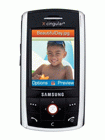Unlocking Instructions for Samsung SGH-D807
Unlocking the Samsung SGH-D807
How to enter the Unlocking Code for a Samsung SGH-D807
General Information about your Samsung SGH-D807 unlock code
When you receive your email with your unique Samsung SGH-D807 unlocking codes, you may see there's actually more than one code, as some models require more than one code to unlock them fully.
However, for simplicity, we do aim to send you a single unlock code, which will be your network unlock code (known as the NCK).
(See below for more details about code formats and more - Please read all before you start unlocking?)
Model: Samsung SGH-D807
1. Turn on your phone without a SIM card
2. Enter the following: # 0 1 1 1 * YOUR_CODE_HERE #
4. The phone will now be unlocked.
(You may have to press the 'Send' key and the phone should display the message, 'Personalization Cancelled')
-------------------------------------------------------------
Quick Glossary
PCK = Unfreeze
NCK = Network lock
SPCK = Service provider corporate lock
SPK = Service provider lock
Code formats you may receive for Samsung models:
Wherever possible we'll try and send you just a single unlocking code to unlock your Samsung.
However for certain models we may need to send you more than one code, even if you dont use them all.
It would be a sting of codes as per this example:
NCK: 96139621 SPK: 14039284 Freeze: 95604094
Note: The NCK (Network unlocking code) is the main and usually the only one you'll need.
Phone Freeze - If required
Should your phone display the message 'PHONE FREEZE' or something similar when inserting a non accepted SIM card, please do the following:
1. Turn on the phone with a non accepted SIM card inside so it displays 'Phone Freeze, SIM unavailable. Please contact service provider'
2. Now enter the 'Freeze Code' that was provided and press 'Ok' ( Note: no digits will be seen on the screen when entering this code)
3. Next, the phone will ask for a 'Network Code', Enter the 'NCK' code provided and press 'ok'
4. If nothing happens when you enter the 'NCK' code, you will need to compose the code as follows: # 7 4 6 5 6 2 5 * 6 3 8 * YOUR_CODE_HERE # ( NCK )
5. Now your phone should be unlocked.
Note: If phone does not accept the 'NCK' code and you've had no success with # 7 4 6 5 6 2 5 * 6 3 8 * YOUR_CODE_HERE # ( NCK ),
please try step 4 again using the 'Freeze Code'
Miscellaneous Code entry Info: Different prefix's for the different phone locks:
Use these for entering codes without a SIM card inserted. Or simply use a SIM in the phone that's not accepted and enter the code directly into the phone.
[PCK] ==> # 0 1 4 1 * YOUR_CODE_HERE #
[NCK] ==> # 0 1 1 1 * YOUR_CODE_HERE #
[SCK] ==> # 0 1 2 1 * YOUR_CODE_HERE #
[SPCK] ==> # 0 1 3 3 * YOUR_CODE_HERE #
[MCK] ==> # 0 1 9 9 * YOUR_CODE_HERE #
Lock Status
On most phone models, to check the lock status simply type: * # 7 4 6 5 6 2 5 # and you will see the status as either [OFF] or [ON].
If locks are [ON] then you will need to enter a further code as detailed below for whichever lock is [ON]:
[NET] ==> # 0 1 1 1 * 1 0 1 7 6 6 8 1 5 8 #
[SUB] ==> # 0 1 2 1 * 8 5 6 3 9 5 5 3 4 #
[SP] ==> # 0 1 3 3 * 5 5 4 3 0 3 2 3 6 #
[SIM] ==> # 0 1 4 1 * 1 4 5 6 0 3 8 6 5 5 #
[SIM] ==> # 0 1 4 9 * 8 5 6 3 9 5 5 3 4 #
[AUTO] ==> # 0 1 5 1 * 1 4 5 6 0 3 8 6 5 5 #
[FREEZE] ==> # 0 1 9 9 * 8 5 6 3 9 5 5 3 4 #
Available locks for most Samsung phone
Network lock
Subset lock
Service Provider (SP) lock
Corporate Service Provider (CP) lock
SIM lock
Activa lock
Phone lock
Auto network
Auto subset lock
Auto sp lock
Auto cp lock
Auto SIM lock
Please note:
- If you see this message 'Not Yet Personalized' - It means the phone is already unlocked
- If phone say 'Emergency call only' you need to write directly the unlock code and finish with #
- If the above method does not work, remove SIM card, switch phone on and enter # 0 1 1 1 * YOUR_CODE_HERE #
- In some cases - If the phone is 3G , you need to enter the code without SIM card : # 7 4 6 5 6 2 5 * 6 3 8 * YOUR_CODE_HERE #