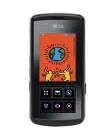Unlocking Instructions for LG KF600c
Unlocking the LG KF600c
How to enter the Unlocking Code for a LG KF600c
General Information about your LG KF600c unlock code
When you receive your email with your unique LG KF600c unlocking codes, you may see there's actually more than one code as some models require
more than one code to unlock them fully. However, for simplicity, we do aim to send you a single unlock code.
Depending on your model, the code you receive will either be an 8 digit or 16 digit number.
(Please see below for some examples)
Unlock Model: LG KF600c
To unlock your LG KF600c, firstly you will need access to a hidden menu.
1. Insert an original SIM card and turn the phone on
2. Enter 2 9 4 5 # * 7 1 0 0 1 #
3. The SIM unlock mode should appear
4. Enter the Unlocking Code provided and Press Ok
5. The phone will then reboot and the unlock is complete.
-------------------------------------------------------------
Quick Glossary
NCK = Network lock
SPCK = Service provider corporate lock
SPK = Service provider lock
Some examples of the unlock code(s) we provide:
357923115267013 69166612 15876148 21353537 76235009 81319688
357923192617782 1234503915471564 1234580753166229 1234541769515430 1234549434591973 1234549456319601 123454969906432
Or
55075799 69554033 25632520 91205102 49724459 82127026
7644193450837603 2182142192815975 8913849861423646 7690121017230202 7690121082402751 769012123626526
We may also return your IMEI number, simply ignore this, it's always the first one.
In most cases, the only one you will need is the Network lock (or NCK) which is the 1st code, as highlighted in bold above.
But should you need it, the Service provider Corporate (or SPK) unlock code is the last one.
In the unlikely event you are sent an 8 digit code and your phone only accepts a 16 digit code, try putting zeros in front of code. But only try this the once and
contact us.
Notes on hidden menu access codes:
To enter your unlock code, LG phones often require access to a hidden menu first. Most newer phones will accept the code 2 9 4 5 # * 7 1 0 0 1 #. So if the
recommended code suggested doesn't work, please try this one, if this also doesnt work please contact us