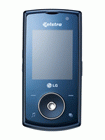Unlocking Instructions for LG KF390
Unlocking the LG KF390
How to enter the Unlocking Code for a LG KF390
General Information about your LG KF390 unlock code
When you receive your email with your unique LG KF390 unlocking codes, you may see there's actually more than one code as some models require
more than one code to unlock them fully. However, for simplicity, we do aim to send you a single unlock code.
Depending on your model, the code you receive will either be an 8 digit or 16 digit number.
(Please see below for some examples)
Unlock Model: LG KF390
To unlock your LG KF390, firstly you will need access to a hidden menu
1. Insert a SIM Card from the network the mobile is locked to and turn it on
2. Insert the following sequence * # 8 6 5 6 2 5 #
3. Select 'Unlock USIM'
4. Select 'Network Lock'
5. Insert the unlock code
6. Select ok and the phone will be unlocked.
-------------------------------------------------------------
Quick Glossary
NCK = Network lock
SPCK = Service provider corporate lock
SPK = Service provider lock
Some examples of the unlock code(s) we provide:
357923190036945 73884516 39794669 57197121 18720255 48167311
357923175012376 1234503935351552 1234580721878183 1234541758579700 1234549410827740 1234549461395691 123454936166545
Or
46643748 85576036 23270588 99878112 71671196 72821644
7644193422608266 2182142141832297 8913849848316579 7690121071933624 7690121015290280 769012110163413
We may also return your IMEI number, simply ignore this, it's always the first one.
In most cases, the only one you will need is the Network lock (or NCK) which is the 1st code, as highlighted in bold above.
But should you need it, the Service provider Corporate (or SPK) unlock code is the last one.
In the unlikely event you are sent an 8 digit code and your phone only accepts a 16 digit code, try putting zeros in front of code. But only try this the once and
contact us.
Notes on hidden menu access codes:
To enter your unlock code, LG phones often require access to a hidden menu first. Most newer phones will accept the code 2 9 4 5 # * 7 1 0 0 1 #. So if the
recommended code suggested doesn't work, please try this one, if this also doesnt work please contact us