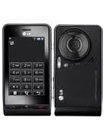Unlocking Instructions for LG KE990
Unlocking the LG KE990
How to enter the Unlocking Code for a LG KE990
General Information about your LG KE990 unlock code
When you receive your email with your unique LG KE990 unlocking codes, you may see there's actually more than one code as some models require
more than one code to unlock them fully. However, for simplicity, we do aim to send you a single unlock code.
Depending on your model, the code you receive will either be an 8 digit or 16 digit number.
(Please see below for some examples)
Unlock Model: LG KE990
To unlock your LG KE990, firstly you will need access to a hidden menu.
1. Insert an original SIM card and switch on the phone
2. Press the telephone icon at the bottom of the screen to open the phones keypad
3. Enter the digits 2 9 4 5 # * 9 9 0 #
4. A hidden menu will open
5. Select 'SIM unlock'
5. Enter your unlock code and press Ok
6. The phone will then reboot and your LG KE990 will be unlocked
or
1. Switch on your phone without a SIM card in it
2. Hold down the 'Camera' and 'Lock' buttons
3. You will see a key pad, type 2 9 4 5 # * 9 9 0 #.
4. Press 'Active code'
5. Your phone will be reboot
6. Turn the phone off and insert your SIM
7. Your LG KE990 will then be unlocked
-------------------------------------------------------------
Quick Glossary
NCK = Network lock
SPCK = Service provider corporate lock
SPK = Service provider lock
Some examples of the unlock code(s) we provide:
357923155594516 38584834 75008415 14839333 13182226 93655130
357923125934861 1234503988926098 1234580788712782 1234541725670751 1234549461865385 1234549416168901 123454995458852
Or
62164897 71628489 69923007 50934028 36869660 56912075
7644193412162202 2182142111179306 8913849843790618 7690121042262818 7690121075283489 769012194929050
We may also return your IMEI number, simply ignore this, it's always the first one.
In most cases, the only one you will need is the Network lock (or NCK) which is the 1st code, as highlighted in bold above.
But should you need it, the Service provider Corporate (or SPK) unlock code is the last one.
In the unlikely event you are sent an 8 digit code and your phone only accepts a 16 digit code, try putting zeros in front of code. But only try this the once and
contact us.
Notes on hidden menu access codes:
To enter your unlock code, LG phones often require access to a hidden menu first. Most newer phones will accept the code 2 9 4 5 # * 7 1 0 0 1 #. So if the
recommended code suggested doesn't work, please try this one, if this also doesnt work please contact us